How to download PSP Games on Android || AMTECNOGAMERX
Hello..... Gamerz Welcome to Our Gaming world where you get highly compressed games, hacked games, modded games, and all the games that you want.
If you want to play PSP games so it is a great way to play PSP games on PlayStation but it's much harder to carry your PlayStation outdoor and it's take much money to bought it . But it's much easy and simple to play PSP games in your Android,Ios,windows,mac etc.with some simple steps. To play learn about this steps and play any PSP games in your android device. {Read this steps below Read it carefully and do this steps carefully 1 small mistake will make crashed your games so be careful }
If you want to play PSP games so it is a great way to play PSP games on PlayStation but it's much harder to carry your PlayStation outdoor and it's take much money to bought it . But it's much easy and simple to play PSP games in your Android,Ios,windows,mac etc.with some simple steps. To play learn about this steps and play any PSP games in your android device. {Read this steps below Read it carefully and do this steps carefully 1 small mistake will make crashed your games so be careful }
So, If you don't know about ppsspp emulator then read it below to understand about this emulator and to know how this helps us to play PSP games on Android.
What is ppsspp emulator
It's an emulator ( emulator is basically a app or software which helps our device to behave like another device) it's an PSP emulator which helps us to run any PSP games on our android or iOS devices.and it is the best PSP emulator.
So, it is necessary to have a ppsspp emulator on your device. so download it from the given link below.
Downloads Section :- (this apps is must to have in your device) (get it on play store)
Zarchiver
ppsspp emulator
IMPORTANT 👇👇👇
If you don't want to download with this website then just open your browser and search {game name and ISO} like = tekken 6 ISO then download it from there.
IMPORTANT👇👇👇
1:download the ppsspp emulator from the play store or the given link
THANK YOU FOR VISITING
KEEP SUPPORTING
KEEP VISTING
KEEP SHARING
So, it is necessary to have a ppsspp emulator on your device. so download it from the given link below.
Downloads Section :- (this apps is must to have in your device) (get it on play store)
Zarchiver
ppsspp emulator
IMPORTANT 👇👇👇
NOTE : {THE game should have in ISO file format}
5 best website which provides PSP games for android in ISO format
1:FreeRoms
2:Dwnloadgamepsp
3:Emuparadise
4: psVitalso
5:gamulator
If you don't want to download with this website then just open your browser and search {game name and ISO} like = tekken 6 ISO then download it from there.
IMPORTANT👇👇👇
NOTE : {The ppsspp runs the game as per your phone's power like if your phone have good ram and specifications then the game runs smoothly and properly with high fps but if your phone is low budget or low Ram and specifications then the game sometimes lag so don't think that it would game or the ppsspp's problem it is your device's Problem}
- This is the steps in which explained how to download any PSP games easily :-
1:download the ppsspp emulator from the play store or the given link
2: do the proper settings of ppsspp emulator {for this search the best ppsspp setting on internet}
3: after this download the game {GAME SHOULD IN ISO FORMAT} for ISO games below the 5 best sites which provides PSP games in ISO format
5: open ppsspp and find your game{you will get your game file where you extracted the game
6: click on this and play
THANK YOU FOR VISITING
KEEP SUPPORTING
KEEP VISTING
KEEP SHARING






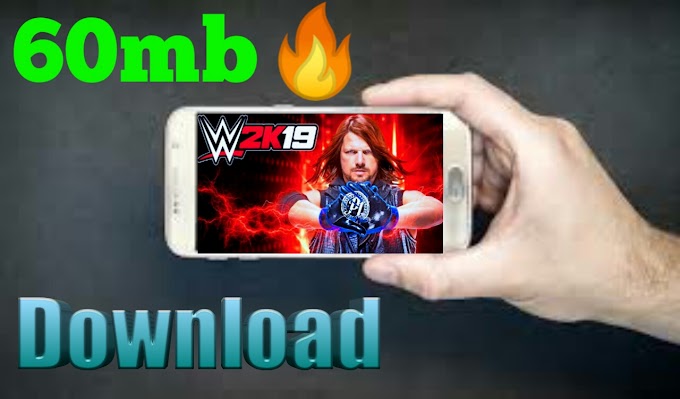

2 Comments
Great now I am able to play tekken 6 and god of war ghost of sparta
ReplyDeleteVery nice
ReplyDelete