How to make book in Minecraft pocket edition - AMTECHNOGAMERX
so, guys if you don't know about how to make book in Minecraft pocket edition so, read this carefully.
Today I'll explain you how to make book in Minecraft pocket edition.
with this simple method you can easily make book in Minecraft pocket edition .
How to make book in Minecraft pocket edition
First it's necessary that you have Minecraft pocket edition for your Android device so, download it from my another post.
For make a book in Minecraft pocket edition you have 3 papers and 1 lather then open crafting menu you can see the crafting table here of 2×2 grid.
For make a book in Minecraft pocket edition you have 3 papers and 1 lather then open crafting menu you can see the crafting table here of 2×2 grid.
To make book place that 2 books in two boxes of first row of crafting table and 1 book in first box of 2nd row after that place that lather in Second box of 2nd row like this image shown below.
This is the easiest process to make book in Minecraft pocket edition and if you want to make the book in Minecraft Java edition then the process is different if you want then comment below I'll make a post on that.
Place the paper and item in pattern correctly like this image.
If you placed the papers and lather correctly in the crafting table then the book becomes appear automatically otherwise it couldn't appear.
Now for using purpose you have to move the book from crafting table to inventory.
Congratulations ! You have successfully made a book easily in 2mins.
Thanks for visiting 😊😘💖
Keep supporting 👍
Please share this post to your friends 📩
This is the easiest process to make book in Minecraft pocket edition and if you want to make the book in Minecraft Java edition then the process is different if you want then comment below I'll make a post on that.
Place the paper and item in pattern correctly like this image.
If you placed the papers and lather correctly in the crafting table then the book becomes appear automatically otherwise it couldn't appear.
Now for using purpose you have to move the book from crafting table to inventory.
Congratulations ! You have successfully made a book easily in 2mins.
Thanks for visiting 😊😘💖
Keep supporting 👍
Please share this post to your friends 📩






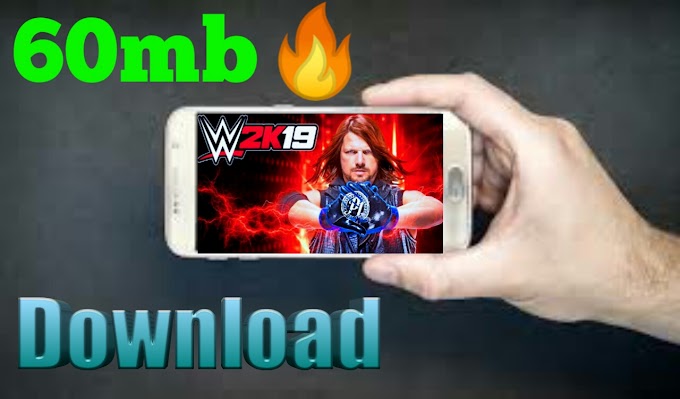

1 Comments
Very very good it's worked amazing
ReplyDelete