How to check my airtel number with easiest method
Hello... friends many of you have at least searched one time that how to know my airtel number & airtel balance so, recently i decided to give the solution of your question how to know my airtel number & airtel balance.
here you get all the answers about how to know my airtel number & airtel balance so, don't leave the article before read all the methods because it will definitely help you in your life.
how to check airtel number
Last month I bought Airtel's new 4G SIM card from a mobile shop and I returned to my house and after returned I moved the sim card out of the box and put it on my mobile phone i am thinking that what is the number of my airtel sim card. i don't know what is my number? even it was not mentioned on the box or cover.
So, i started searching on google, how do i find the number of my sim card but finally after searching a lot i found my number
I don't want it to be with you so, even if it has happened to you or even if it has not happened, you will definitely read this article as it may be that it can happen to you in the future.
so, don't go anywhere because the article is here. I have added all the methods which will definitely help you to know your airtel number & balance
Method 1 [how to find airtel sim number]
* first of all insert your sim card on your mobile phone (make sure you have activated your sim card)
* open dialer and type this USSD code *282#
* click on the call button
* A flash message will be displayed on your mobile phone screen that contains your mobile number which says "Hi' your mobile number is XXXXXXXXXX" do not forget to note down your sim card number.
Method 2 [ How to find your airtel mobile number]
* This trick is almost same as method 1 & very easy to perform
* insert sim card on your mobile phone make sure, it is activated
* open dialer and type this USSD code: *121*1#
* after that a flash message will be displayed containing a special offer, click OK on it.
* few seconds, you will get another flash message containing your airtel mobile number.
Method 3 [how to get your airtel number with my airtel app]
*for this method you have download my artel app or if you already have then update it (if you have old version & you haven't update the app to the latest version)
*open the app then register or sign in to the app
* go to homepage to the my airtel app
* here you get your number, plans of airtel, data balance information and many more.
Method 4 [how to know your own airtel number]
* First of all open the dialer pad in your mobile phone
* Then Dial this number 198 or 121
* call will automatically gets connected to the Airtel Customer Support
* Then click 1 For "Mobile Services"
* Your number will be revealed by their bots.
* Note down your mobile number
Method 5 [how can i know my airtel number with following USSD Codes]
* Open your dialer pad in your phone
* Then type *121*98# and dial the code
Or type any of the following USSD code mentioned below:
*121*93# *140*175
*141*123# *140*1600#
*400*2*1*10# *282#
*121*1# *1#



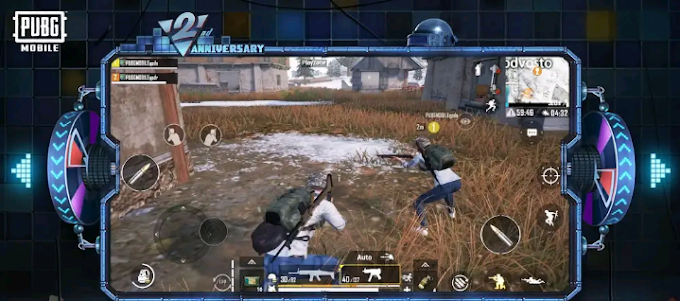

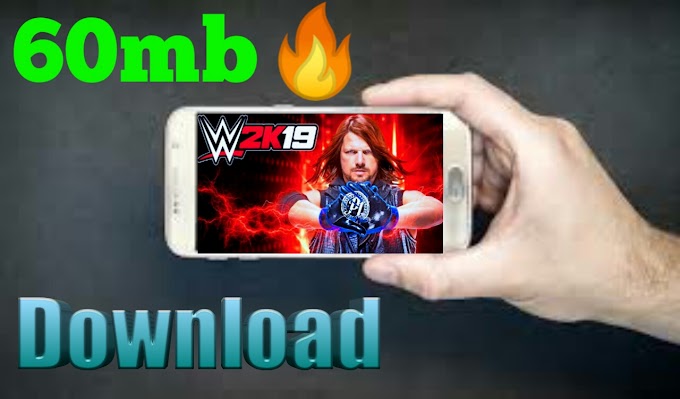

1 Comments
Awesome bro
ReplyDelete